Fern WiFi Cracker - How to Use (Cracking WPA/WPA2/WEP)
Fern WiFi Cracker - A GUI WiFi CrackerHow to Use (Cracking WPA/WPA2/WEP)
Fern WiFi Cracker - A GUI WiFi CrackerHow to Use (Cracking WPA/WPA2/WEP)
Hey friends all of you know about the restrictions on WiFi that is password. In schools and colleges WiFi are protected through password but I have a good hack to crack a Wifi simply in two click. This software is only for Linux. Just follow all the steps according to this post:
1. First download fern WiFi cracker from here.
** IF YOU NEED A DICTIONARY THE LARGEST COLLECTION COULD BE FOUND HERE **
2. Now after downloading put the Debian pack to file system.
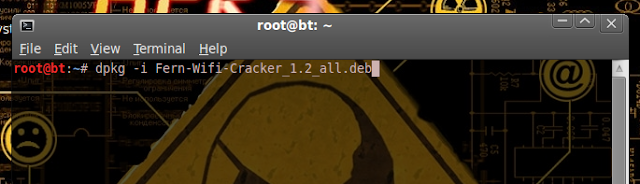
3. After doing that open terminal and type this code dpkg -i Fern-Wifi-Cracker_1.2_all.deb.
4. Now open fern Wifi cracker from tab others and open this like in image.
5. Now click on Refresh and select an interface and the use any of two options given according to wifi encryption and select and then crack the wifi.
YOU CAN WATCH A VIDEO TUTORIAL HERE
Note-----:> Its for only educational purpose.
Fern WiFi Cracker - How to Use (Cracking WPA/WPA2/WEP)





ok man thanks but can you tell me how to use the dictionaries
ReplyDeleteYou need to put them in/browse for them when it will prompt while Cracking WPA2
DeleteWhat do you mean by /browse?
DeleteCould you please explain me a little better, sorry :P
What do you mean by /browse?
DeleteCould you please explain me a little better, sorry :P
how to put debian pack to file.
ReplyDeletehow to put debian pack to file.
ReplyDelete(f)
ReplyDelete(f)
ReplyDeletenot show wlan0 what can i do?
ReplyDeletejust how do you put debian pack to file system??
ReplyDeleteif its supported it will be shown automatically
Delete